How do I Find Digital Codes?
If you purchase a digital code from the bookstore, it can be found a couple of ways.
If the code is through the Auto Access program, please refer to the emails you receive regarding the Auto Access program. The code will be listed at the bottom of the email.
If you purchased a digital code in store, the code will be at the bottom of your receipt. You will have a paragraph that looks similar to this:
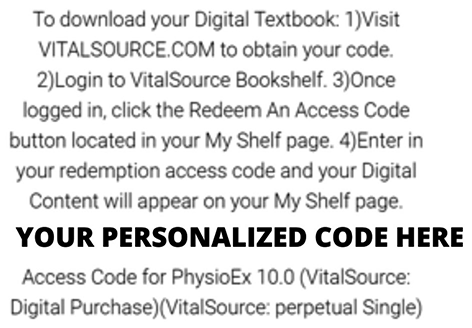
Follow the directions exactly; if you are purchasing courseware or Cengage Unlimited, you will need to follow these directions exactly and additional directions will be available after activating your code.
If you purchased a digital code on the bookstore’s website, you will receive a receipt attached to the email that states that your order is complete. You will also receive a second email with this receipt with directions.
Your digital code is also available in your account on the bookstore’s website. Log in to bookstore.nmc.edu, scroll to the bottom of the home page and select My Account, and select My Downloadable Products.